










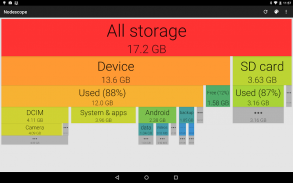



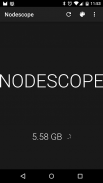


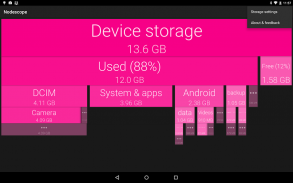
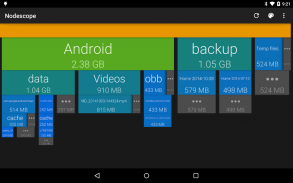
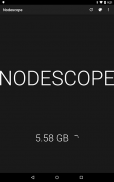



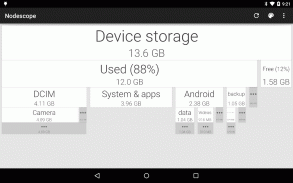


Nodescope

Nodescope介绍
See what's using up all your storage space!
Nodescope shows a tree of boces representing your USB storage's folder structure, where each box's color and size represents the disk usage of that file or directory. The contents of each folder are shown underneath the box for that folder, so you can drill down into the hierarchy.
Tap on a box to zoom to that box, or swipe and pinch to navigate around. The children of each folder are sorted biggest to smallest, left to right. Children that aren't big enough to show are grouped together into a grey box - zoom in or tap to see them.
This app is also available for Windows: http://karlhendrikse.co.nz/projects.htm#nodescope. The framework supports various other kinds of trees (I use it to investigate the number of lines in trees of source code). I'm interested to hear if there's some other kind of tree you think would be cool to visualise like this.
看看有什么用你所有的存储空间!
Nodescope表示代表您的USB存储的文件夹结构,其中每个框的颜色和大小代表该文件或目录的磁盘使用情况BOCES树。每个文件夹的内容显示该文件夹的盒子的下面,这样你就可以深入的层次结构。
点击箱子上放大到那个盒子,或者刷卡,捏来浏览周围。每个文件夹的儿童进行排序从大到小,从左至右。这是没有大到足以表明儿童被组合到一个灰色的框 - 放大或点击看到他们。
这个应用程序也可用于Windows:http://karlhendrikse.co.nz/projects.htm#nodescope。该框架支持各种其他类型的树(我用它来调查行中的源代码树的数目)。我很感兴趣地听到,如果有一些其他种类的树,你认为会很酷想象这样。



























